Hi to all our followers, and those interested in Internet on the road. You may be aware that I am a Telecommunications technician and have been all over the Internet while travelling full time for 2 years now, if not, now you do know! I wanted to bring you an update on all of the current internet options and a BIG part of that is Starlink which has just come on SALE today for half-price on the hardware – so that is $450 set-up instead of $924. (We don’t make any money from Starlink, this is just done for your info and us wanting to help you). (Written November 2022).
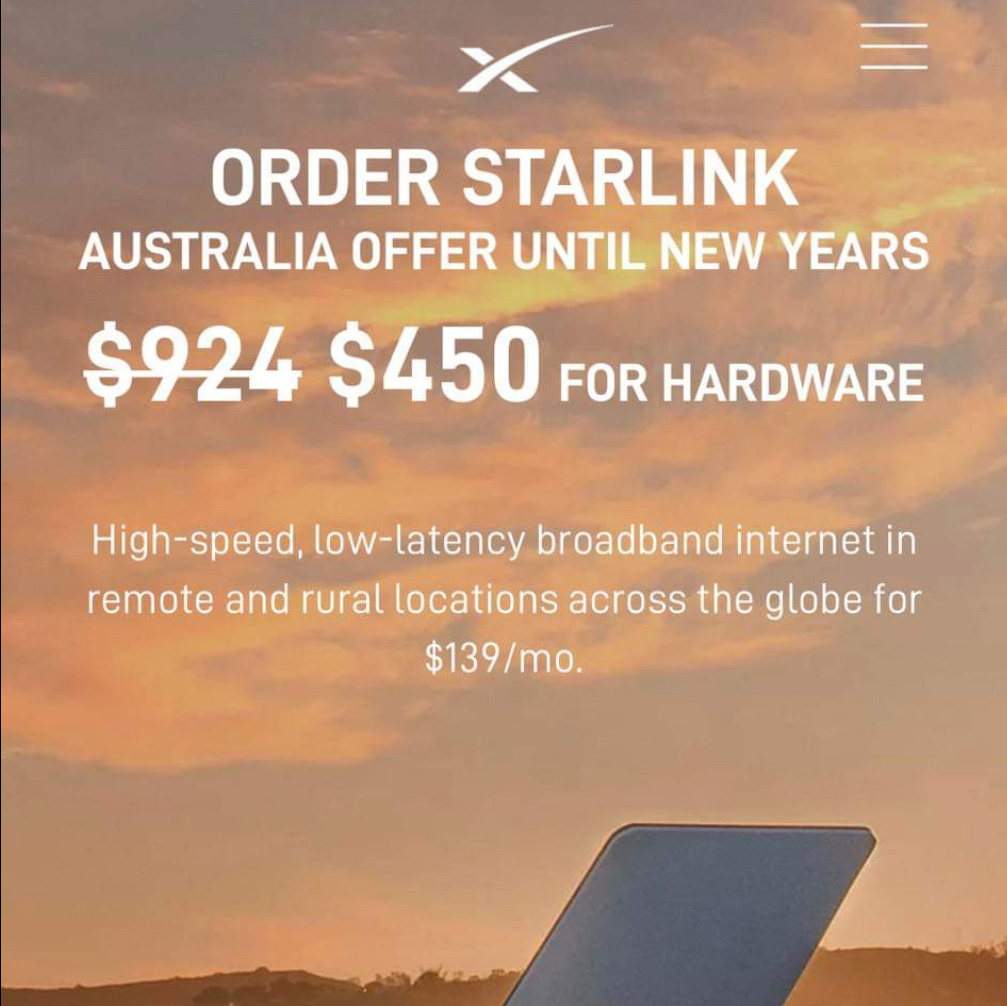
You may be aware that I (Daniel) created the Overland Exposure caravan internet kit, about 1.5 years ago now. I did this because I wasn’t happy with the Cel-fi Go as a solution to internet while travelling, and I wanted MORE! There are over 1200 travellers around the country now using our kit, and it’s amazing to see. We have answered heaps and heaps and HEAPS! of questions about internet on the road in general, and our kit specifically, and we are super happy that we have been able to help so many of you have internet while travelling, and even to start to travel (a lot of people weren’t able to take off unless they had something fast and reliable). Having said all that, we always want to remain upfront and honest and we feel it’s time now to say that our Caravan internet kit is no longer the best remote internet solution for Australia. (It is still a really good solution, and the best 3g/4g/5g solution.)
Starlink Satelite Internet
With recent coverage expansion, and a continuous (50 satellites a week) launch schedule, Starlink is getting better and better all the time. We have been personally testing it for over a year now in Australia while travelling, from being in a Portability Beta Program in the early days, to now using the V2 rectangular dish. Starlink is now our primary internet while we travel, with our mast, antenna and modems relegated to backup duties where tree’s are an issue (and there are plenty of spots that they are). We want to be fully transparent with you all, which is the reason for this article.

Starlink does have a few negatives to consider,
- Price ($175/month)
- Coverage in the really Northerly parts of the country has consistent dropouts
- Trees really mess it up and it’s quite annoying when you get a tree obstruction and your stuff doesn’t load. (For Netflix and emails it’s fine though) And there are a LOT of campsites with trees.
- Power. At the moment Starlink requires 240V power to run. So you will need to already have an inverter setup, or purchase a small inverter specifically for it. It also constantly uses about 50-70W of power, so if you are already tight on power, running Starlink 24 hours a day will hurt.
Update – we’ve had a lot of questions about the power usage, we estimate about 4ah of use per hour, plus your inverter will likely use about 2ah per hour while it’s running. So you are up for about 6ah/h or about 144 Ah (12v) of battery per 24h.
On the other hand, some amazing things about Starlink –
- It works anywhere in Australia, with near perfect coverage from Carnarvon to Cairns (and south of that line), and dropouts further North from that line (but still works somewhat)
- It’s Fast and Unlimited downloads/uploads (At the moment, rumours are this will change)
Update on the 3G/4G/5G Overland Exposure Internet Kit
Since we created the kit, the M5 Nighthawk Modem has been discontinued and has had 2 replacement options. I have tested the M6Pro and another option – the Telco X1Pro.


M6 Findings: It’s adequate and generally does the job, it is a battery modem like the M5, except the updates from the M5 have no relevance to people using the modem in this way (They upgraded the high speed networking side of the modem). In addition, they have locked the modem down and made it impossible to change the config at all, so you can no longer enable ALL the Optus bands or lock out certain frequencies. For most people this won’t be an issue. and the main Optus bands do work out of the box on the M6. The M6 we have found can also sometimes have issues with the external antenna ports, it can take a few minutes sometimes for it to recognize that there is an Antenna attached, and it can also sometimes require a restart. This isn’t perfect obviously, but it will generally work for you.
Telco X1 Pro Findings: This is an excellent, excellent modem, which is highly configurable. It has a significantly larger form factor than the Nighthawk M6 though, and does not have a battery, or a display. This modem is better suited to being permanently mounted in a cupboard in my opinion. It has some significant benefits, it uses SMA connectors straight from the external antenna, so no TS9 Adapters are required, and it has a lot more info if you want to dig into the technical side of the modem and how it is working.
Overall Recommendation:
Unless you want to permanently mount the modem in a cupboard, we would recommend the M6 (Not pro) still, for its portability, and ability to move the modem from caravan to car and vice versa.
If you have any questions about our Caravan internet kit, feel free to hit us up or Telco Antenna’s, it will remain on sale and we are still using it ourselves and supporting it, however we always try to be completely honest with you all and so felt it was time that we had finished testing Starlink and started using it as our primary internet source.
Remember: Read all of the details before signing up to Starlink, there are still the monthly fees etc.
If you enjoyed this blog or found it useful, please feel free to click on any of the ads on the page, it doesn’t cost you anything, but it does help us see a little money to cover the hosting costs of the website.
Further, if you are looking to support us in other ways, you can buy a product from our Travel Tools Page, purchase a piece of Dan’s photography art or ‘buy us a coffee“.
We also offer one-on-one travel consultations, via video calls. If you wish for further information, clarification or personalised advice for something specific to your travel needs, feel free to book a session to chat with us.
Disclaimer: I may make a small commission if you buy from our links on our website, it just helps us cover the costs of the website to have this info available for you and costs you nothing more.

Where abouts can we purchase ur listed kit in Vic currently we are in Shepparton hitting the road full time in a couple weeks, the m6 kit going to suit us the best, can you send me a link with external antenna kit thanks Dave
Hi mate,
https://www.telcoantennas.com.au/remote-data-setup-for-caravans-campers-trailers-mi
Daniel, do you intend to hardwire the Starlink on the van roof? Thoughts?
Hi Nik, no chance mate.
We camp in too many different spots with trees to make that a good option.
If you only ever travelled in places with no trees at all you could do it though!
Hi David – I’m going Starlink so am selling my kit less the pole – aerial and cords are all brand new and never been used
If your interested https://www.facebook.com/marketplace/item/427569442650168/
thanks
greg
Hi Daniel, I noticed you said M6 (not pro) at the end of your article, however further up you said you tested the M6 pro. Can you clarify please? Thanks. Cheers, Debbie
Hi Debbie,
Good pickup! Telstra sent us the M6 Pro to test, however we wouldn’t recommend spending the extra for the Pro, the features aren’t necessary for caravanning (advanced networking upgrades)
Thanks for clarifying that. Very much appreciated.
Daniel, is there anything on the market that helps with the connection of the TSg connection to the M6 as this is the weakest part of the set up . You only have to look side ways at these and the disconnect
Hi Andrew,
Not that I’m aware of sorry.
You can gently squeeze the TS9 connector prongs, and they will more firmly grip the connector, if that helps.
We are considering switching to starlink but have so many questions who is the best person to talk too???
Hi Deb, I recommend having a browse of the Starlink Users Australia page on Facebook, and ask any questions you have after having a read.
Hi Daniel
If you are travelling with another couple, is it viable to share one Starlink?
Hi mate, it should be ok, if you are camping right next to each other.
Thanks so much for your honest review! We really appreciate this information! Safe travels guys.
Welcome guys! Same to you!
Thanks for sharing so much information with us! Do you think if we hold off on starlink it will go wireless? Also if we purchase starlink is your telco pole package still the way to go? What is your discount code at telco for that please?
Hi Kelly so sorry for the delay, somehow missed this comment. Did you still need the answers? In summary, Starlink won’t go wireless, it’s just not in it’s design. Our Telco Antenna kit is still the best 4G internet solution if you don’t go Starlink. Discount code is on our original article on our website, just under the firsts paragraph. Hope that helps and sorry again!
Hi Daniel, we have the nighthawk O.E. kit. Do have any recommendations for uhf & mobile for your vehicle to get maximum coverage for those devices?
cheers
thanks so much for all of your information. Just so i have this right. If i purchase the kit from Telco, i will still need to purchase the modem separately? Also do you know much about the out there internet system?
Hi Nicole, Yep, separate purchase of the modem. Not sure about out there internet sorry.
Hi Daniel
We are looking at a solution that we can use travelling and at home. We will be doing up to 6 month trips and don’t want the problem of connecting and disconnecting between home and on the road. The monthly cost of Starlink puts us off a little.
Would the Nighthawk M6 be able to do this? Thanks for your help and informative video’s/blogs.
Hi Sue,
The M6 could do this, but you would obviously be paying Telstra a monthly fee for the plan. It works out about double the price for Starlink, although the equipment is cheaper.
Thanks Daniel
I’ll have a chat to Telstra and do some comparisons.